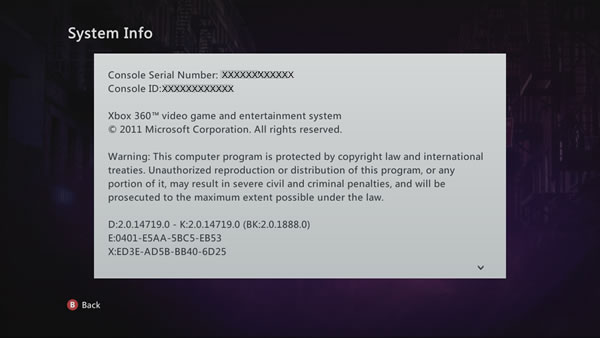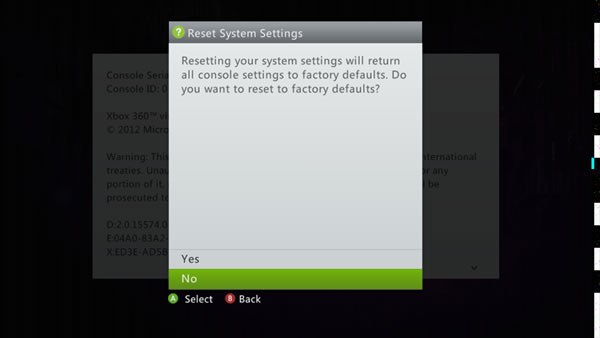| |
|
|
Family Settings Reset |
| |
|
| |
|
|
| |
|
|
|
| |
|
|
You will need the following: |
| |
|
- An X-BOX 360 |
| |
|
- There are two methods, one for older system software versions and one for newer system software versions. |
| |
|
| |
|
|
|
| |
|
|
Go to the the system info screen. (SYSTEM/CONSOLE SETTINGS/SYSTEM INFO) |
| |
|
| |
| |
|
|
| |
|
|
| |
| |
| |
|
|
| |
|
|
| |
| |
| |
|
|
| |
|
|
| |
| |
| |
|
|
 |
|
| |
New system software version: LT, RT, X, Y, LB, RB, Y, "Left Analogue Stick In" (press it in and hold it in), Y, Y. |
| |
|
| |
|
Old system software version:
LEFT TRIGGER, RIGHT TRIGGER, X, Y, LEFT BUMPER, RIGHT BUMPER, X, X, UP, DOWN. |
|
|
|
| |
|
| |
|
| |
|
|
| |
|
|
| |
|
| |
|
| |
|
| |
|
| |
|
| |
|
| |
|
| |
|
| |
|
|
| |
|
|
| |
|
|
| |
|
|
|
| |
|
|
Choose yes and family settings will be reset. |
| |
|
|
If this didn't work for you then you did it wrong, |
| |
|
|
|
| |
|
|
|