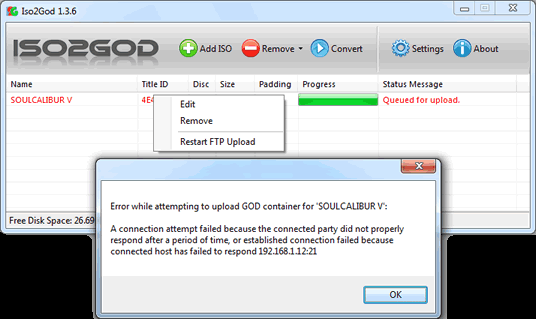Turn on your X-BOX 360 and start XEX-Menu, make sure it's connected to your network.
Press the R shoulder button until you see the CPU, GPU and RAM temperature screen. Just below is the current IP address.
Run ISO2GOD on your PC.
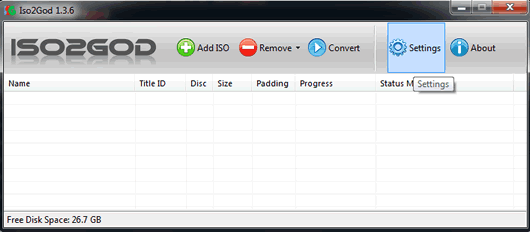
Choose settings and change the IP address to the IP address assigned to your X-BOX 360 (the one from XEX-Menu). Aso choose the output folders for the temporary image and the created files. Me sure under PADDING you select "FULL (ISO Rebuilt)". This will remove all the padding from the ISO and only transfer the game data making the game size less than the ISO. Save changes.
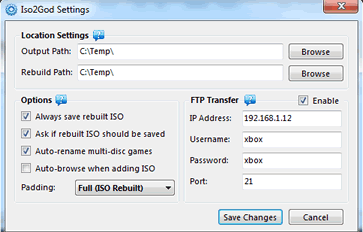

Select ADD ISO. Make sure all the settings are correct as explained before. Browse for the ISO you'd like to convert. Choose ADD ISO.
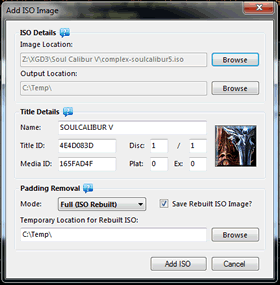
Choose CONVERT and all the necessary files will be created.
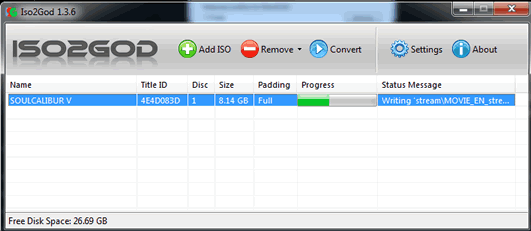
Once done the game will be transferred automatically to your X-BOX 360 to the HDD1/content/0000000000000000/ directory. Make sure XEX-Menu is still running on the X-BOX 360 otherwise the FTP will fail. If it does fail simply right click the current game and choose "Restart FTP Upload"